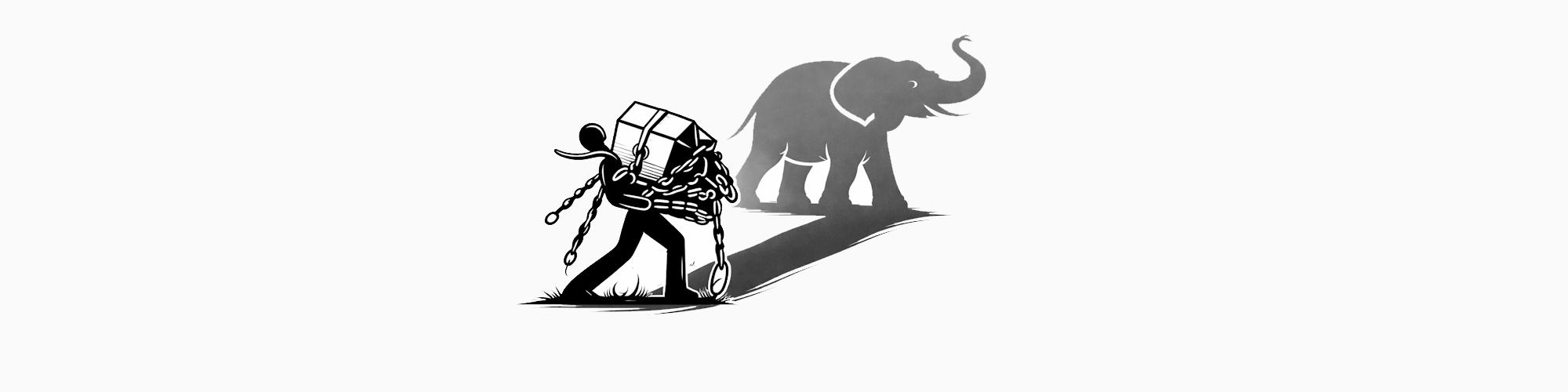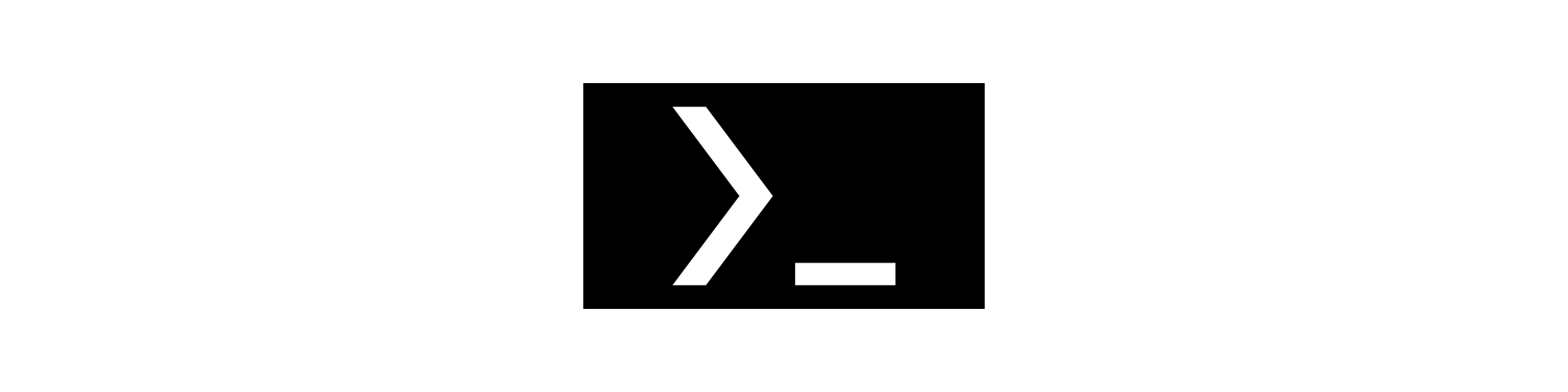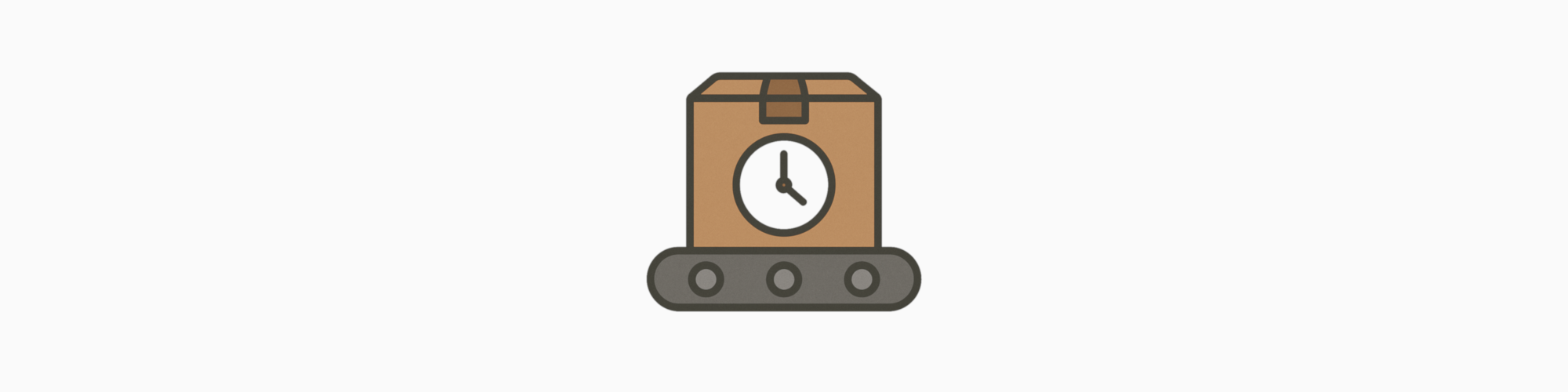C# is Microsoft’s modern, statically-typed language for .NET development. This collection explores C# features, language evolution, practical patterns, and techniques for writing clear, efficient code in the C# ecosystem.
Language Evolution and Features
C# has evolved significantly since its creation, adopting features from other languages and innovating independently. Modern C# (10+) includes records for immutable types, nullable reference types for null-safety, pattern matching for elegant code flow, and async/await for asynchronous programming.
Records provide concise syntax for immutable data types with structural equality, ideal for domain models and data transfer objects.
Nullable Reference Types make null-safety explicit at compile time, preventing the infamous “billion-dollar mistake” of null reference exceptions.
Pattern Matching enables elegant code for type checking, null checking, and property matching without verbose if-else chains.
Async/Await abstracts the complexity of asynchronous programming, enabling responsive applications without callback hell.
Practical C# Development
Articles in this section cover language features, effective C# patterns, performance optimization, LINQ mastery, and integration with .NET libraries. Topics include null handling strategies, immutability patterns, error handling approaches, and leveraging type system features.
The goal is writing C# code that’s not just correct but also expressive, maintainable, and performant—code that communicates intent clearly and resists bugs through type safety and language features.