The hype around GitHub Copilot (or any other AI code assistant) is deafening. AI-assisted coding. Effortless automation. 10x productivity.
But here’s the harsh truth: Copilot isn’t empowering junior developers – it’s deskilling them.

The hype around GitHub Copilot (or any other AI code assistant) is deafening. AI-assisted coding. Effortless automation. 10x productivity.
But here’s the harsh truth: Copilot isn’t empowering junior developers – it’s deskilling them.
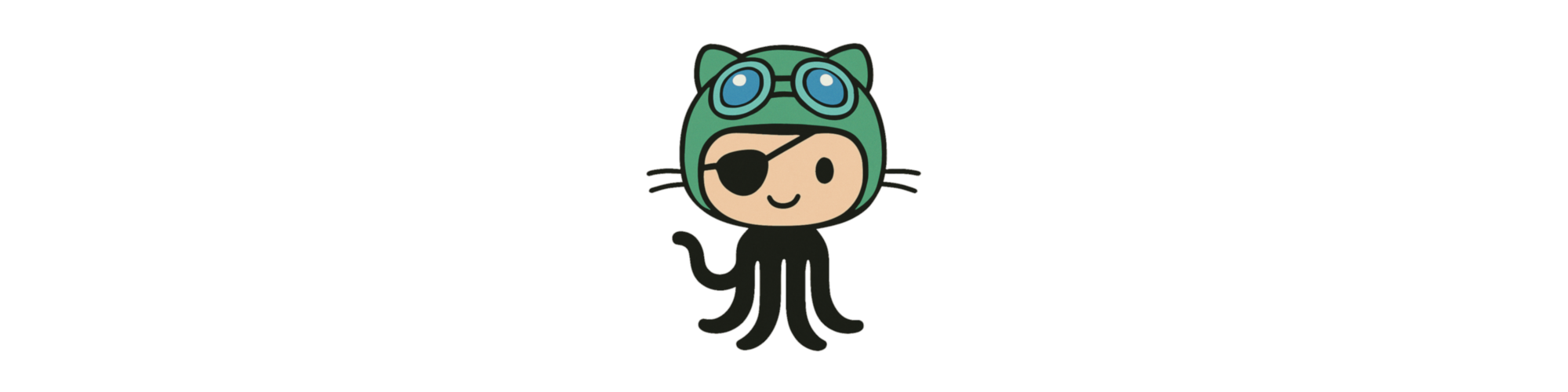
In a previous article, we laid it out – unfiltered: Copilot turns junior devs into syntax secretaries.
Not because it’s evil. But because it removes friction before understanding.
It gives you working code before you know what working even means. It creates the illusion of progress, while slowly eroding the very skills that define a software engineer: reasoning, decision-making, and technical ownership.
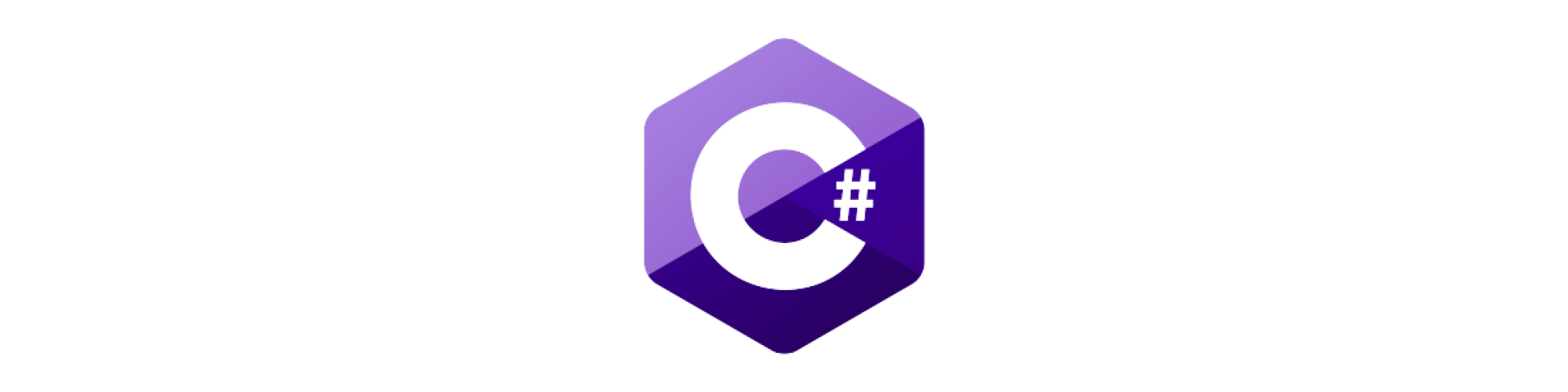
In the ever-evolving world of .NET development, managing project configurations effectively is crucial for maintaining a clean and efficient build process. One of the less frequently discussed but highly useful properties is BuildingInsideVisualStudio. This property, when correctly utilized, can streamline your build process and ensure that your project is configured properly depending on the build environment. In this article, we’ll explore the BuildingInsideVisualStudio property with concrete examples and discuss best practices for using it effectively.