How to Prepare for Microsoft Certification
How do I best prepare for a Microsoft certification? - this or a similar question is asked by everyone who wants to deal with the topics Microsoft, Azure, Microsoft 365, Power Platform or Dynamics 365. In this article, I would like to go into the possibilities that Microsoft offers us for preparation.
Regardless of whether you’re new to the subject or already know it, preparing for a potential exam is often a challenge. But first, let’s clarify which exams and certifications are available in the first place.
Microsoft certifications at a glance
Microsoft categorizes its entire Certification Portfolio by category and level. The following categories are currently provided by Microsoft:
- Azure
- Dynamics 365
- Microsoft 365
- Power Platform
- Security, Compliance and Identity
As well as in the levels Fundamentals, Role-based and Specialty. This is very clearly presented in the overview (aka.ms/TrainCertPoster) and is regularly updated by Microsoft. In addition, Microsoft offers a second, much more detailed overview (aka.ms/TrainCertDeck) that goes into great detail about the content and learning opportunities of each certification. This is also regularly updated by Microsoft.
How do I prepare for a certification such as Microsoft Certified: Azure Fundamentals?
Basically, it’s like any other exam you take during your career. First, you have to familiarize yourself with the content and the environment before you can successfully take the exam. Microsoft offers a wide range of information, learning content, and opportunities for this purpose.
Where can I find the learning content I need for certification?
Microsoft provides a very comprehensive overview page of its certifications. Taking the Microsoft Certified: Azure Fundamentals certification as an example, we see the following content in the Rated Qualifications section.
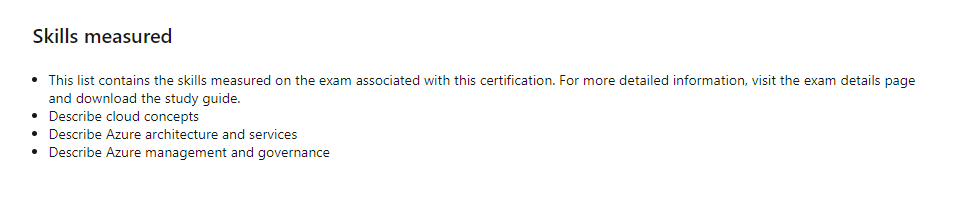
This already gives a rough overview of the content. Scrolling further down, you will find a list of online exam preparation courses for this exam. These are both free and partially paid content, as you can see from the subsection heading.
In order to track your own learning progress with the free content, it is recommended that you set up a Microsoft Learn account. All other content is provided by Microsoft free of charge, this applies in particular to training units with a practical part. Microsoft provides a time-limited Sandbox Subscription for this purpose.
Do I get this information for other Microsoft exams as well?
Yes, the learning experience is structured very consistently at Microsoft, so you will also find the elements and content explained here for other exams.
What does a Microsoft exam look like?
Regardless of the content of an exam, it is advisable to familiarize yourself with the exam environment and the structure of the questions. For this purpose, Microsoft (aka.ms/examdemo) offers a portal where you can familiarize yourself with the structure and question types free of charge and with free access.
Summary
My experience so far has shown that one is already very well prepared for certification with the free content. However, you should not take the exams lightly, as Microsoft itself regularly updates the content and, if necessary, tightens up or replaces questions. Certifications at the Associate level and above require some hands-on experience in addition to the learning content.

Comments