Understanding the C# StringValues: A Comprehensive Guide
In C#, the StringValues struct belongs to the Microsoft.Extensions.Primitives namespace, which is widely used in modern .NET applications. This struct plays a crucial role in efficiently managing string collections, especially when handling efficiently, particularly in contexts where multiple strings are involved. In this blog post, we’ll explore the purpose, usage, and key features of the StringValues struct in C#.
What is the StringValues struct?
The StringValues struct is designed to hold one or more strings in a way that is optimized for performance in scenarios where a string might be passed as a single value or as a collection of values. Unlike other collections such as arrays or lists, StringValues is designed to offer a lightweight and efficient solution for managing strings that may vary in number, especially when it’s important to reduce memory allocations.
This struct was introduced to cater to scenarios involving HTTP headers, query strings, and form values, where multiple values for the same key are common. For instance, when you query an HTTP endpoint that can return multiple values for a single key, StringValues allows the application to work with them in a simple, type-safe manner.
Key Characteristics of StringValues
Single or Multiple Strings: A
StringValuesobject can represent either a single string or an array of strings. This allows developers to handle cases where a string value is expected but there may also be instances where multiple string values are present under the same key.Performance: One of the major benefits of the
StringValuesstruct is its focus on performance. By internally managing strings with minimal allocations,StringValueshelps reduce memory overhead, especially when dealing with multiple string values that could potentially involve lots of garbage collection in a high-performance application.Value Semantics:
StringValuescan be implicitly converted to astring[]or a singlestring. It also supports indexing and enumeration, making it easy to work with the contained values, whether there is just one string or multiple.
Basic Usage of StringValues
To better understand how the StringValues struct works, let’s take a look at some basic examples.
Single String Value
If you are dealing with a case where you expect only a single string, you can use StringValues like this:
using Microsoft.Extensions.Primitives;
StringValues values = new StringValues("Hello, World!");
// Access the string directly
Console.WriteLine(values); // Output: Hello, World!
// Access the string via array index
Console.WriteLine(values[0]); // Output: Hello, World!
In this example, we create a StringValues instance with a single string "Hello, World!". The StringValues struct allows us to easily access the string as if it were a regular string, but the underlying type is still flexible enough to accommodate other scenarios.
Multiple String Values
In cases where multiple strings might be associated with a single key, such as in query parameters or HTTP headers, StringValues handles this gracefully. Here’s an example of how you would initialize a StringValues with multiple strings:
using Microsoft.Extensions.Primitives;
StringValues values = new StringValues(new string[] { "First Value", "Second Value", "Third Value" });
// Access individual values
Console.WriteLine(values[0]); // Output: First Value
Console.WriteLine(values[1]); // Output: Second Value
Console.WriteLine(values[2]); // Output: Third Value
// Iterate through all values
foreach (var value in values)
{
Console.WriteLine(value);
}
In this case, StringValues holds an array of strings. You can access the strings using indexing and can also enumerate through all the contained values with a simple foreach loop.
Implicit Conversion to string[]
You can also implicitly convert StringValues to an array of strings. This makes it easy to interact with the object in contexts where an array is expected, such as when passing the value to methods that require a string array.
using Microsoft.Extensions.Primitives;
StringValues values = new StringValues(new string[] { "Apple", "Banana", "Cherry" });
// Implicit conversion to string[]
string[] stringArray = values;
// Print out the values
foreach (var value in stringArray)
{
Console.WriteLine(value);
}
This ability to implicitly convert to a string[] makes the StringValues struct highly compatible with other parts of the .NET ecosystem.
Advanced Features of StringValues
Apart from the basic functionality, the StringValues struct has a few more advanced features that can be useful in certain scenarios.
Checking for Empty or Null Values
The StringValues struct provides a way to check whether it contains any values, or if it’s essentially empty. You can use the IsNullOrEmpty property to make such checks:
using Microsoft.Extensions.Primitives;
StringValues values = new StringValues();
if (StringValues.IsNullOrEmpty(values))
{
Console.WriteLine("No values present");
}
// Adding a value
values = new StringValues("Hello, World!");
if (!StringValues.IsNullOrEmpty(values))
{
Console.WriteLine("There is a value present");
}
StringValues as a Dictionary Key
StringValues is also designed to work as a key in dictionaries. This can be especially useful when you are dealing with collections of query parameters or HTTP headers in web applications, where the same key might have multiple associated values.
using Microsoft.Extensions.Primitives;
Dictionary<StringValues, string> dictionary = new Dictionary<StringValues, string>();
StringValues key = new StringValues();
dictionary[key] = "Some value associated with multiple keys";
Console.WriteLine(dictionary[key]);
In this example, StringValues can be used as a dictionary key, allowing the association of a string value with one or more key values.
When to Use StringValues
The StringValues struct shines in scenarios where you expect multiple values for a single key, such as:
- HTTP Headers: Web applications often need to manage headers with multiple values. For instance, a header like
Accept-Languagecould contain multiple languages. - Query Parameters: When dealing with query strings, a single parameter might appear multiple times with different values.
- Form Data: Similar to query parameters, form fields can also contain multiple values for the same key.
In such scenarios, StringValues provides an elegant and efficient way to manage string collections without the need for more complex structures like lists or arrays.
Conclusion
The StringValues struct in C# is an essential tool for developers working with scenarios where one or more strings need to be handled efficiently. By supporting both single and multiple values, being lightweight and optimized for performance, and offering easy integration with other .NET components, it simplifies the management of string collections, particularly in web applications and services.
Whether you’re dealing with HTTP headers, query parameters, or form data, understanding and leveraging the StringValues struct can help you write cleaner, more efficient code. By utilizing its features, developers can manage string collections more effectively, reducing memory overhead and increasing the performance of their applications.
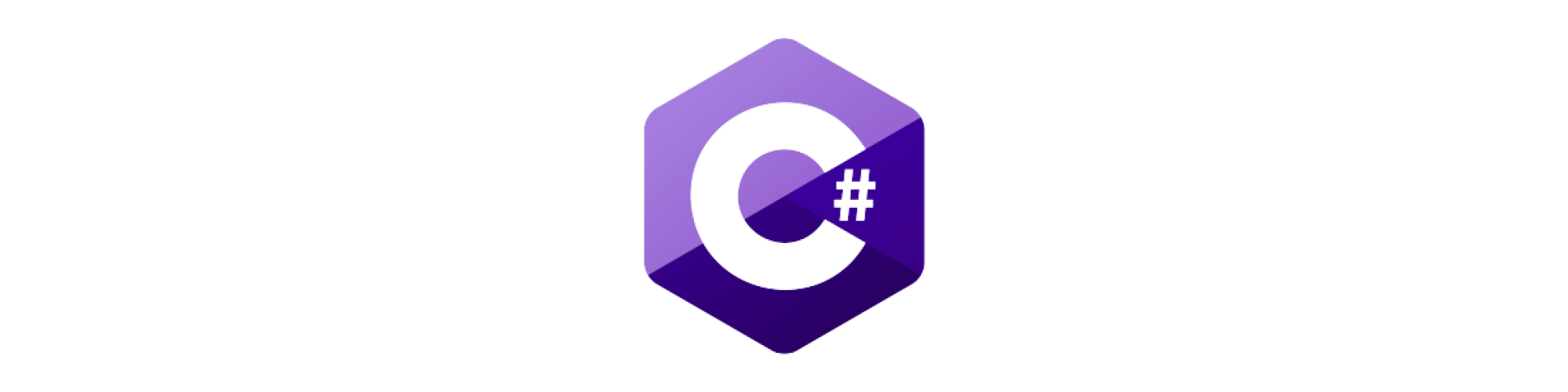
Comments