Code Metrics and Configuration: Beyond the Numbers Game
Code metrics have become a standard feature in modern development environments, yet their implementation and interpretation often leave much to be desired. While Visual Studio and .NET provide comprehensive code metrics analysis, the way these metrics are configured, presented, and (more critically) acted upon reveals a fundamental disconnect between measurement and meaningful improvement.
What code metrics actually measure, how to configure them properly, and (more importantly) why blindly following thresholds without understanding context is, frankly, a recipe for misguided refactoring efforts that waste your team’s time and actively damage your codebase.
Understanding Code Metrics: What Are We Actually Measuring?
Visual Studio provides several key code metrics, each designed to quantify different aspects of code complexity and maintainability. Understanding what these numbers actually represent is essential before you start making decisions based on them.
Maintainability Index (MI)
The Maintainability Index is a composite metric ranging from 0 to 100, where higher values supposedly indicate better maintainability. Microsoft’s thresholds suggest:
- Green (20 to 100): Good maintainability
- Yellow (10 to 19): Moderate maintainability
- Red (0 to 9): Poor maintainability
The formula considers cyclomatic complexity, lines of code, and computational complexity. However, this single number masks important nuances. A method with a high maintainability index might still be poorly designed if it violates single responsibility principles or lacks proper abstraction. Conversely, a legitimately complex algorithm might score poorly despite being optimally implemented.
Cyclomatic Complexity
This metric counts the number of linearly independent paths through a method’s code. Each if, while, for, case, and logical operator (&&, ||) increases the count. The conventional wisdom suggests:
- 1 to 10: Simple, low risk
- 11 to 20: Moderate complexity
- 21 to 50: High complexity
- 50+: Untestable, critical risk
While cyclomatic complexity provides valuable insights into testability, it can be seriously misleading. A well-structured method with clear guard clauses might score higher than a convoluted method with fewer branches but objectively worse logical flow. The metric measures branches, not clarity.
Lines of Code (LOC)
This counts executable lines, excluding comments and blank lines. While straightforward, LOC is perhaps the most misunderstood metric. A high line count doesn’t automatically indicate poor quality. It might represent thorough error handling, comprehensive validation, or simply necessary business logic. Splitting a 200-line method into ten 20-line methods doesn’t magically improve anything if those ten methods are tightly coupled and need to be understood together anyway.
Depth of Inheritance
This measures how many classes are in the inheritance hierarchy above a type. Deep inheritance trees can indicate over-engineering, but shallow hierarchies aren’t automatically better. The appropriate depth depends entirely on the domain model and design patterns being employed. Blindly flattening inheritance hierarchies to satisfy a metric threshold often results in awkward composition patterns or duplicated logic.
Class Coupling
This counts the number of unique types a class references. High coupling suggests tight dependencies and reduced modularity, but some coupling is inevitable and even desirable when working with framework types or established patterns. A web controller that references request models, response models, service interfaces, and result types will naturally have higher coupling, and that’s perfectly fine.
The Critical Flaw: Arbitrary Thresholds Without Context
This is where the industry consistently gets it wrong. Applying universal thresholds to code metrics fundamentally ignores the reality that different code serves different purposes. The notion that a cyclomatic complexity of 10 is universally “good” while 11 is suddenly “problematic” is, quite honestly, nonsense. It’s the software equivalent of declaring that all methods must be exactly 15 lines long because someone once read that in a blog post.
Consider a service orchestrator that validates input, checks permissions, coordinates multiple services, handles errors, and logs operations. Such a method might legitimately have a cyclomatic complexity of 15 to 20 while being perfectly maintainable if it’s well-structured with clear sections and appropriate abstractions. In 2023, I watched a team spend two full weeks refactoring a beautifully clear order processing coordinator, splitting it into 18 micro-methods scattered across four files, all because SonarQube flagged it red. The result? Nobody on the team could follow the execution flow anymore without constantly jumping between files. The cyclomatic complexity went down. The actual maintainability went down with it.
Conversely, a method with a cyclomatic complexity of 5 could be an absolute maintenance nightmare if it contains obscure bit manipulation, poorly named variables, or nested ternary operators that mask its true intent. I’ve seen plenty of “low complexity” code that nobody dares touch because figuring out what it actually does requires a whiteboard and strong coffee.
The metric is a signal, not a verdict. Treating threshold violations as automated refactoring triggers leads to cargo cult programming. You end up splitting methods not because it actually improves design, but because a tool says a number is too high. If you’re refactoring solely to satisfy a metric, you’re doing it wrong. Full stop.
Configuring Code Metrics Analysis in .NET
Despite these significant limitations, code metrics remain useful when properly configured and (this is crucial) interpreted with actual human judgment. The key is setting them up as discussion triggers, not as automated quality gates. Here’s how to configure them effectively without falling into the trap of metric-driven madness.
Enabling Code Metrics in Visual Studio
Code metrics can be calculated for entire solutions, projects, or individual code files. Visual Studio makes this relatively straightforward, even if the UI hasn’t been meaningfully updated since roughly 2010.
Solution or Project Level: Right-click on the solution or project in Solution Explorer, then select Analyze and Code Cleanup followed by Calculate Code Metrics. This gives you a basic overview, though frankly the results window is a masterclass in wasted screen real estate.
EditorConfig Configuration: For more meaningful control, use
.editorconfigto configure specific metric thresholds:
# Code metrics configuration
[*.cs]
# Cyclomatic complexity warning threshold
dotnet_diagnostic.CA1502.severity = warning
dotnet_code_quality.CA1502.cyclomatic_complexity = 25
# Maintainability index warning threshold
dotnet_diagnostic.CA1501.severity = warning
dotnet_code_quality.CA1501.maintainability_index = 15
# Maximum lines of code per method
dotnet_diagnostic.CA1505.severity = suggestion
dotnet_code_quality.CA1505.lines_of_code = 100
The CA1509 Rule: Understanding Invalid Configuration
Microsoft’s documentation on CA1509 addresses a specific but genuinely important issue: invalid analyzer configuration values. This rule fires when you’ve misconfigured code analysis settings, typically by:
- Providing non-numeric values where numbers are expected
- Using values outside acceptable ranges
- Specifying invalid enumeration values
Example of invalid configuration (that will silently fail in older tooling):
# WRONG: Non-numeric value
dotnet_code_quality.CA1502.cyclomatic_complexity = high
# WRONG: Value out of range
dotnet_code_quality.CA1502.cyclomatic_complexity = -5
# WRONG: Invalid severity level
dotnet_diagnostic.CA1502.severity = critical
Correct configuration:
# CORRECT: Numeric value in valid range
dotnet_code_quality.CA1502.cyclomatic_complexity = 25
# CORRECT: Valid severity level
dotnet_diagnostic.CA1502.severity = warning
The CA1509 rule exists precisely because silent failures in configuration can lead to dangerously false confidence. You might genuinely believe you’ve enforced strict complexity limits when, in reality, your misconfiguration has effectively disabled the checks entirely. In a previous role, our team operated for three months under the assumption that our code quality gates were being enforced. They weren’t. A single typo (warnin instead of warning) in the .editorconfig had neutered the entire setup. Nobody noticed until a code review caught something that should have been flagged automatically.
This is particularly insidious in team environments where configuration files are committed to source control. A typo or misunderstanding propagates across the entire team, systematically undermining code quality initiatives without anyone noticing until much later. Usually someone eventually asks “Why isn’t this rule triggering?” and then you discover that your quality process has been theatre for weeks or months.
Project-Level Configuration
For comprehensive control, configure code metrics in your .csproj or Directory.Build.props file:
<PropertyGroup>
<!-- Enable all code analysis rules -->
<EnableNETAnalyzers>true</EnableNETAnalyzers>
<AnalysisLevel>latest</AnalysisLevel>
<EnforceCodeStyleInBuild>true</EnforceCodeStyleInBuild>
<!-- Treat specific metrics violations as errors in CI/CD -->
<WarningsAsErrors>CA1502;CA1505</WarningsAsErrors>
</PropertyGroup>
<ItemGroup>
<!-- Add code analysis package for additional metrics -->
<PackageReference Include="Microsoft.CodeAnalysis.NetAnalyzers" Version="8.0.0" />
</ItemGroup>
This configuration ensures that:
- Code analysis runs during every build (not just when you remember to click “Calculate Metrics”)
- Specific violations break the build in CI/CD environments (preventing “I’ll fix it later” syndrome)
- Teams maintain consistent standards across all machines (no more “it works on my machine” with different analyzer settings)
Real-World Examples: When Metrics Mislead
Here are some actual scenarios from production codebases where metrics painted an incomplete (or outright misleading) picture. These are real examples I’ve encountered, though I’ve simplified them slightly for clarity.
Example 1: The High-Complexity Coordinator
public async Task<OrderResult> ProcessOrderAsync(OrderRequest request)
{
// Cyclomatic Complexity: 18
if (request == null)
throw new ArgumentNullException(nameof(request));
if (!await _authService.ValidateUserAsync(request.UserId))
return OrderResult.Unauthorized();
if (request.Items.Count == 0)
return OrderResult.Invalid("No items in order");
var inventory = await _inventoryService.CheckAvailabilityAsync(request.Items);
if (!inventory.AllAvailable)
return OrderResult.OutOfStock(inventory.UnavailableItems);
var payment = await _paymentService.ProcessPaymentAsync(request.Payment);
if (!payment.Success)
return OrderResult.PaymentFailed(payment.Reason);
if (request.RequiresShipping)
{
var shipping = await _shippingService.CalculateShippingAsync(request.Address);
if (!shipping.CanDeliver)
return OrderResult.ShippingUnavailable();
}
var order = await _orderRepository.CreateOrderAsync(request, payment, inventory);
await _notificationService.SendOrderConfirmationAsync(order);
return OrderResult.Success(order.Id);
}
Metric: Cyclomatic complexity of 18
Tool Recommendation: Split this method immediately into smaller methods to reduce complexity.
Reality: This is a well-structured orchestration method with clear, sequential steps. Each condition represents a legitimate business rule. The flow is obvious: validate, check inventory, process payment, arrange shipping, create order. Splitting this would scatter related logic across multiple methods without improving understandability. In fact, it would make it worse because you’d need to trace through multiple method calls to understand what should be a single logical operation.
Example 2: The Deceptively Simple Method
public int CalculateDiscount(Customer customer, Order order)
{
// Cyclomatic Complexity: 3
return (customer.Tier == "Gold" && order.Total > 1000) ? 20 :
(customer.Tier == "Silver" && order.Total > 500) ? 10 : 0;
}
Metric: Cyclomatic complexity of 3
Tool Recommendation: Acceptable, no action needed
Reality: This nested ternary operator is significantly harder to understand than its complexity suggests. The metric doesn’t capture cognitive load. This should be refactored into explicit if/else blocks or (better) a strategy pattern, despite having “acceptable” metrics. Low complexity doesn’t automatically mean readable code.
Example 3: The Configuration Validation
public bool ValidateConfiguration(AppConfiguration config)
{
// Cyclomatic Complexity: 25
if (string.IsNullOrEmpty(config.DatabaseConnection)) return false;
if (string.IsNullOrEmpty(config.ApiKey)) return false;
if (config.Timeout <= 0) return false;
if (config.MaxRetries < 0 || config.MaxRetries > 10) return false;
if (string.IsNullOrEmpty(config.ServiceUrl)) return false;
if (!Uri.TryCreate(config.ServiceUrl, UriKind.Absolute, out _)) return false;
if (config.CacheSize < 0 || config.CacheSize > 10000) return false;
if (string.IsNullOrEmpty(config.LogPath)) return false;
if (config.Workers < 1 || config.Workers > 100) return false;
if (string.IsNullOrEmpty(config.EncryptionKey)) return false;
if (config.EncryptionKey.Length < 16) return false;
// ... and so on
return true;
}
Metric: Cyclomatic complexity of 25+
Tool Recommendation: CRITICAL! Refactor immediately! Code smell detected!
Reality: This is a guard clause pattern performing straightforward validation. Each check is independent and clear. While this could potentially be refactored to use a validation framework like FluentValidation, the current implementation is perfectly maintainable. Anyone can read this method and immediately understand what’s being validated. The high complexity reflects the number of configuration options, not poor design. Refactoring this just to lower a number would likely make it more complex to understand, not less.
Best Practices for Code Metrics Configuration
Based on years of working with code metrics across various projects (and watching teams both succeed and fail spectacularly at using them), here are practical recommendations:
1. Set Contextual Thresholds
Don’t use Microsoft’s default thresholds blindly. They were probably set by someone who never maintained a real-world enterprise application. Analyze your actual codebase and set realistic limits based on what you’re building:
[*.cs]
# More lenient for coordinators and facades
dotnet_code_quality.CA1502.cyclomatic_complexity = 25
# Stricter for business logic
[**/Domain/**.cs]
dotnet_code_quality.CA1502.cyclomatic_complexity = 15
# Most lenient for generated code
[**/Generated/**.cs]
dotnet_diagnostic.CA1502.severity = none
2. Combine Metrics with Code Reviews
Metrics are indicators for discussion, not automatic refactoring triggers. This cannot be emphasized enough. When a metric threshold is exceeded:
- Review the code with the team (not just accept what the tool says)
- Discuss whether the complexity is essential or accidental
- Consider readability and maintainability alongside the numbers
- Refactor only when there’s genuine consensus that it improves the code
If someone suggests refactoring purely because “the metric is red,” push back. Ask them to explain what specifically is hard to understand or maintain. If they can’t articulate a concrete problem beyond “the number is high,” the refactoring probably isn’t worth doing.
3. Track Trends, Not Absolutes
Focus on whether metrics are improving or degrading over time, not on hitting specific numbers. A codebase where average complexity is gradually decreasing is healthier than one where you’ve arbitrarily set thresholds that everyone routinely suppresses:
<!-- Ratchet approach: prevent regression -->
<PropertyGroup>
<MaxAllowedCyclomaticComplexity>25</MaxAllowedCyclomaticComplexity>
<!-- Gradually decrease this threshold over time -->
</PropertyGroup>
4. Validate Your Configuration
Ensure your .editorconfig and project settings are actually valid and doing what you think they’re doing:
# Build with warnings as errors to catch configuration issues
dotnet build /p:TreatWarningsAsErrors=true
This will cause CA1509 violations (invalid configuration) to break the build, preventing those silent failures that undermine your entire quality process.
5. Document Exceptions
When you intentionally exceed thresholds (and you will), document why. Future developers (including yourself in six months) will thank you:
// Cyclomatic complexity: 22
// JUSTIFICATION: This coordinator method orchestrates the entire checkout process.
// Splitting it would scatter cohesive logic and reduce maintainability.
// Reviewed: 2024-12-15, approved by architecture team.
[SuppressMessage("Microsoft.Maintainability", "CA1502:AvoidExcessiveComplexity",
Justification = "Orchestration method with clear sequential steps")]
public async Task<CheckoutResult> ProcessCheckoutAsync(CheckoutRequest request)
{
// Implementation
}
The Bigger Picture: Metrics as Tools, Not Goals
The fundamental issue with code metrics isn’t the measurements themselves. It’s how we respond to them. Optimizing for metrics rather than maintainability is a textbook case of Goodhart’s Law: “When a measure becomes a target, it ceases to be a good measure.”
I’ve watched teams obsess over reducing cyclomatic complexity, creating elaborate abstractions and indirection that make the code objectively harder to understand, all to satisfy a tool’s threshold. I’ve seen developers split perfectly cohesive methods into multiple smaller methods that require jumping between five different files to understand the flow, all because a metric said “this is too complex.” The metric improved. The code got worse. Nobody seemed to notice the contradiction.
In one particularly memorable case, a developer created a 200-line method that consisted entirely of calls to other private methods in the same class. Each of those methods was 10 to 15 lines and accessed the same five instance fields. The cyclomatic complexity of each individual method was beautiful. The overall design was a maintenance nightmare. But hey, the metrics dashboard was green, so management was happy.
Code metrics should inform judgment, not replace it. They highlight areas that deserve scrutiny, but the decision to refactor must be based on whether the change genuinely improves the codebase. If you find yourself refactoring code that was already clear and maintainable just to lower a number, stop. You’re making things worse while convincing yourself you’re making them better.
Configuration Checklist for Production Systems
When setting up code metrics for a production system, ensure you:
- Enable all relevant analyzers via
EnableNETAnalyzersandAnalysisLevel - Configure thresholds based on your codebase, not arbitrary industry standards
- Validate configuration by treating warnings as errors during CI/CD builds
- Document your thresholds and rationale in a
CODE_METRICS.mdfile - Review violations as a team before enforcing automatic build failures
- Create exemptions for special cases (generated code, third-party code, test data builders)
- Monitor trends over time rather than focusing on absolute values
- Integrate with pull request checks to catch regressions early
- Provide training to help developers understand what the metrics mean
- Revisit thresholds regularly as the codebase and team mature
Final Thoughts: Measure What Matters
Code metrics are valuable tools when used with appropriate skepticism and contextual awareness. They can highlight potential issues, guide code reviews, and track quality trends over time. But they are diagnostic tools, not prescriptive rules. They tell you where to look, not what to do.
The CA1509 rule’s existence (a rule about configuring rules correctly) is almost poetic in its meta-commentary on the complexity of modern code analysis. We’ve built elaborate systems to measure code quality, then needed additional rules to ensure we’re measuring correctly, all while the fundamental question remains: Are we building software that solves real problems effectively?
Configure your code metrics thoughtfully. Understand what they measure and (equally important) what they don’t measure. Use them to start conversations, not end them. And above all, remember that the goal is maintainable, working software, not perfectly scoring metrics.
Because at the end of the day, your users don’t care about your cyclomatic complexity. They care whether your software works reliably, performs well, and can be enhanced to meet their evolving needs. Code metrics can help you achieve that, but only if you resist the temptation to treat them as the goal itself.
If you’re a developer who’s been blindly following metric thresholds, consider this your wake-up call. If you’re a team lead enforcing arbitrary complexity limits without understanding context, you’re actively harming your codebase while congratulating yourself on maintaining “quality standards.” The numbers matter, but they don’t matter more than clear, maintainable code that actually works.
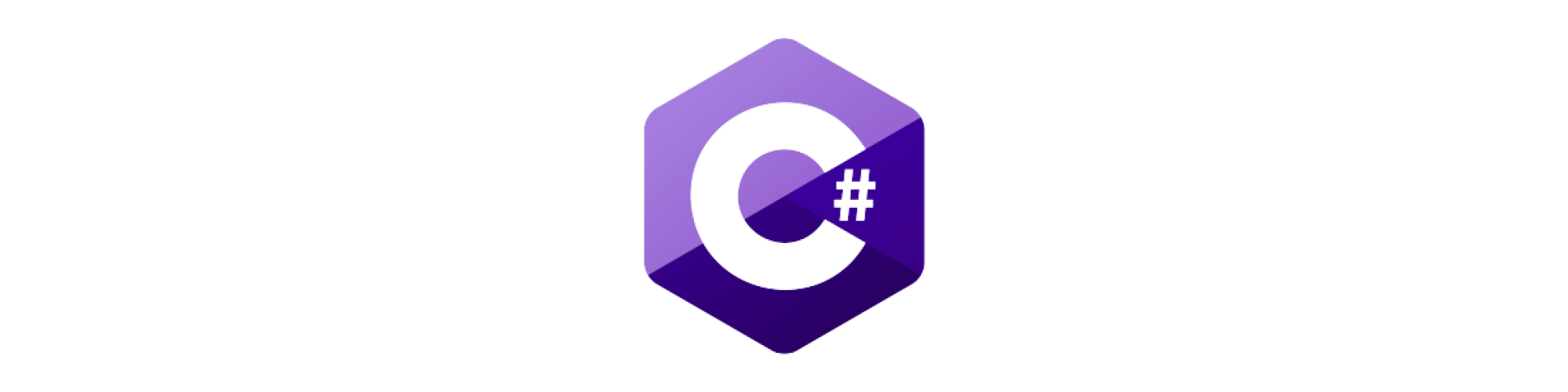
Comments