Modern Defensive Programming in .NET — Unified Throw-Helpers and Multi-Framework Compatibility
As .NET evolves, developers face an ever-growing tension between modern language features and the need to maintain compatibility across multiple frameworks. Applications no longer run in isolated environments; they live within ecosystems that combine .NET Framework, .NET Core, and .NET 6 or later. In such an environment, reliability and maintainability become the cornerstones of sustainable development. Defensive programming — the art of protecting your software against invalid inputs and unintended states — plays a crucial role in achieving this stability.
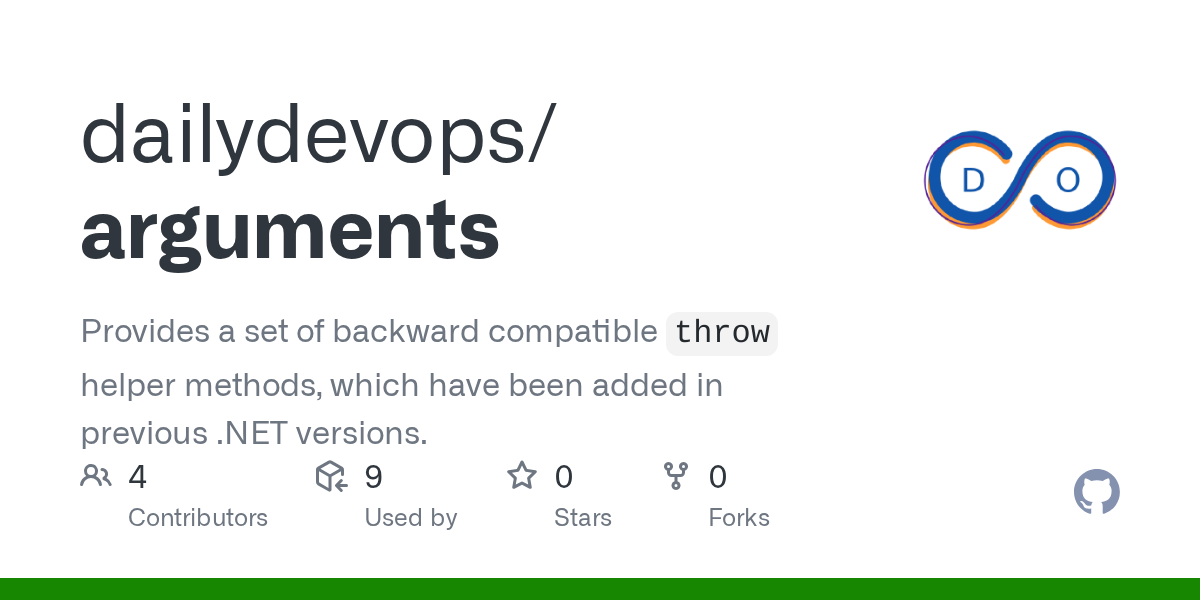
The NetEvolve.Arguments library, published by DailyDevOps, takes this concept one step further. It provides a unified set of argument-validation helpers that mimic modern .NET throw-helper methods while remaining compatible with older target frameworks. In this article we explore how these defensive structures improve code quality, how they integrate with modern throw-helper APIs, and why compatibility across frameworks matters more than ever.
Defensive Programming in a Multi-Framework World
Every experienced developer knows that the majority of runtime failures do not originate from flawed business logic but from invalid data. Null references, empty strings, invalid numeric ranges, or incomplete collections are classic sources of bugs that can easily be avoided with proper input validation. Defensive programming is the mindset that encourages developers to handle such conditions upfront. When applied consistently, it improves reliability and keeps business logic focused.
However, modern .NET development rarely targets a single runtime. Many enterprise projects must simultaneously support .NET Standard 2.0, .NET 6, and .NET 8, often within the same solution. This multi-target approach quickly exposes inconsistencies, since not all framework versions include the same APIs for argument validation. What works elegantly in .NET 8 may not even compile in .NET Standard 2.0. Maintaining compatibility manually soon becomes tedious and error-prone.
The NetEvolve.Arguments library was created precisely for this scenario. It bridges the gap between modern and legacy frameworks by providing a unified set of defensive programming tools that behave consistently, regardless of which runtime executes them.
The Evolution of Native Throw-Helpers in .NET
Microsoft has gradually transformed how developers write argument validation. Before .NET 6, validation typically looked like this:
if (arg == null)
throw new ArgumentNullException(nameof(arg));
With .NET 6 came a fundamental improvement — the introduction of native throw-helper methods such as ArgumentNullException.ThrowIfNull. This small but powerful addition removed boilerplate code and enhanced both readability and performance. Because the compiler can infer the argument name using the [CallerArgumentExpression] attribute, the developer no longer needs to repeat it.
In .NET 7, this pattern was extended with ArgumentException.ThrowIfNullOrEmpty, allowing developers to express string validation just as concisely. And with .NET 8, further methods like ThrowIfZero, ThrowIfNegative, and ThrowIfGreaterThan have been added, enabling generic range validation across numeric types. These incremental improvements form a consistent language for defensive programming within .NET.
Static code analysis has also adapted to this evolution. Rules such as CA1510 and CA1511 now explicitly encourage developers to prefer these throw-helper methods instead of traditional if blocks, citing benefits in performance and maintainability. For teams targeting the latest frameworks, the transition is natural and productive.
The challenge, however, arises for developers maintaining multi-targeted libraries or legacy systems. Older frameworks simply lack these APIs. For example, .NET Standard 2.0 and .NET Framework 4.8 have no knowledge of ArgumentException.ThrowIfNullOrEmpty. Without a compatibility layer, developers must either duplicate validation code or create conditional compilation blocks — both of which erode maintainability.
Why NetEvolve.Arguments Exists
The NetEvolve.Arguments library was designed to eliminate this fragmentation. It introduces a single, modern API that mirrors the behavior of the latest .NET throw-helpers while remaining compatible with all supported target frameworks. Developers can write expressive, modern code even when targeting legacy systems.
For instance, consider the following example:
public void ProcessOrder(Order order, int quantity)
{
Argument.ThrowIfNull(order);
Argument.ThrowIfLessThanOrEqual(quantity, 0);
// Business logic continues safely
}
This style of validation is identical across frameworks. In .NET 8, it may delegate to the native throw-helper methods. In .NET Standard 2.0, it falls back to equivalent implementations provided by the library itself. The result is a clean and uniform developer experience that requires no conditional logic or framework-specific handling.
Beyond aesthetics, the approach yields practical benefits. Centralized throw-helpers ensure consistent exception messages and types. They make testing easier, as your unit tests can rely on uniform behavior regardless of the runtime. They also simplify code reviews, since validation logic follows a predictable pattern.
The library’s core motivation is to combine modern expressiveness with backward compatibility — empowering teams to write future-ready code without abandoning their current runtime constraints.
Defensive Structures in Practice
Adopting a defensive mindset in .NET means validating everything that crosses a public boundary. Parameters, configuration values, external inputs, or even dependency injection results should be checked immediately. By enforcing these checks at the start of each method, you isolate invalid states early and ensure that downstream code operates under predictable conditions.
The NetEvolve.Arguments library makes this both elegant and consistent. Whether you validate strings, numbers, or collections, the syntax remains uniform:
Argument.ThrowIfNullOrEmpty(customer.Name);
Argument.ThrowIfLessThan(order.TotalAmount, 0);
Argument.ThrowIfNull(order.Items);
Once you establish this pattern throughout your project, you gain two important benefits. First, readability improves dramatically. Validation happens in one place at the top of the method, and the business logic that follows remains uncluttered. Second, your code base becomes self-documenting. Each guard clause communicates the preconditions of the method clearly and explicitly, turning runtime assumptions into executable contracts.
Unit testing complements this structure perfectly. By verifying that invalid inputs raise the appropriate exceptions, you build confidence in your defensive layer and ensure consistent behavior across frameworks. Because the library abstracts away framework differences, your tests remain valid for all targets.
Compatibility as a Design Principle
Compatibility is not just an implementation concern; it is a design principle. A well-architected .NET library must behave predictably no matter which runtime it runs on. The .NET team maintains strict guidelines for behavioral and binary compatibility across versions, and third-party libraries are expected to follow the same philosophy.
By integrating NetEvolve.Arguments, developers inherit a consistent argument-validation API that adheres to this principle. There is no need for preprocessor directives or version-specific builds. The same guard clause pattern compiles and runs under .NET Framework, .NET Standard, and .NET 8 alike.
This compatibility extends to deployment and maintenance as well. CI pipelines become simpler, because the same tests validate all target frameworks. Teams can refactor validation logic once and be confident that the change applies everywhere. The investment in defensive programming therefore yields both immediate and long-term stability.
Benefits and Practical Impact
The advantages of adopting a compatibility-aware defensive framework are multifaceted. It improves readability and reduces boilerplate code. It prevents subtle defects caused by missing argument checks. It fosters consistency across teams and projects. And most importantly, it creates a safety net that ensures software behaves as expected under all conditions.
The trade-off is minimal. Each additional validation introduces a negligible runtime cost, but the resulting reliability far outweighs it. For performance-critical paths, developers can selectively disable guards while retaining them in higher layers. The flexibility remains entirely under your control.
By leveraging the same API surface as the native .NET throw-helpers, you also future-proof your projects. When upgrading to newer runtimes, you do not need to rewrite your validation logic. The methods remain identical, ensuring a smooth transition.
Conclusion
Modern .NET development emphasizes clarity, safety, and maintainability. The introduction of native throw-helper methods such as ArgumentNullException.ThrowIfNull and ArgumentException.ThrowIfNullOrEmpty represents a milestone in how developers express defensive intent. Yet many teams still need to support older frameworks, where these APIs are unavailable.
The NetEvolve.Arguments library resolves this tension by providing a unified, backward-compatible API that works across all target frameworks. It captures the simplicity of modern .NET patterns while ensuring stability for legacy environments. The result is a clean, expressive, and sustainable approach to defensive programming — one that aligns with current best practices and remains compatible with the past.
In a world of ever-changing frameworks and rapid release cycles, consistency is not a luxury but a necessity. With unified throw-helpers and thoughtful defensive structures, .NET developers can finally write once, validate everywhere, and trust their code to behave reliably — no matter which runtime it runs on.
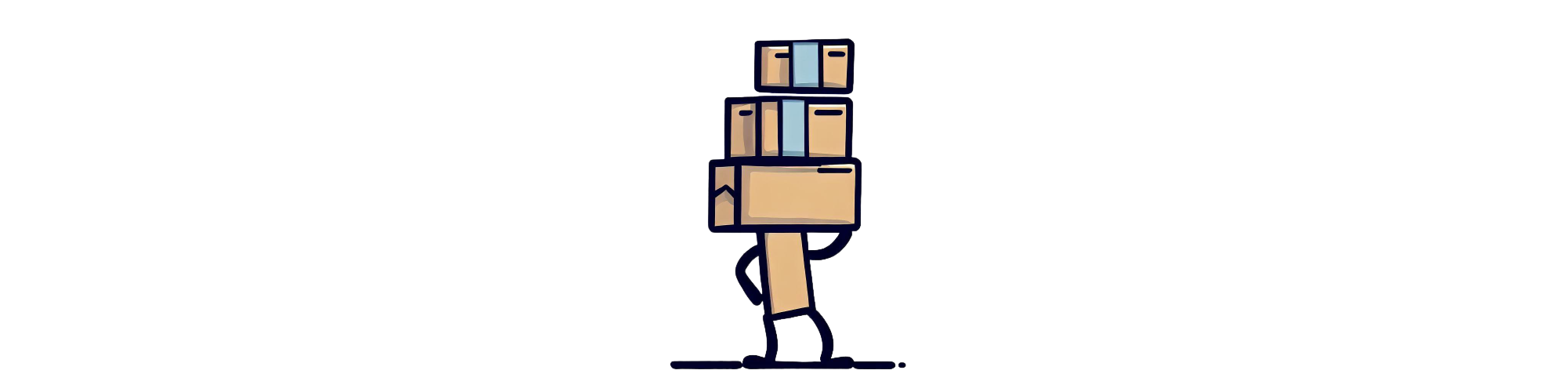
Comments