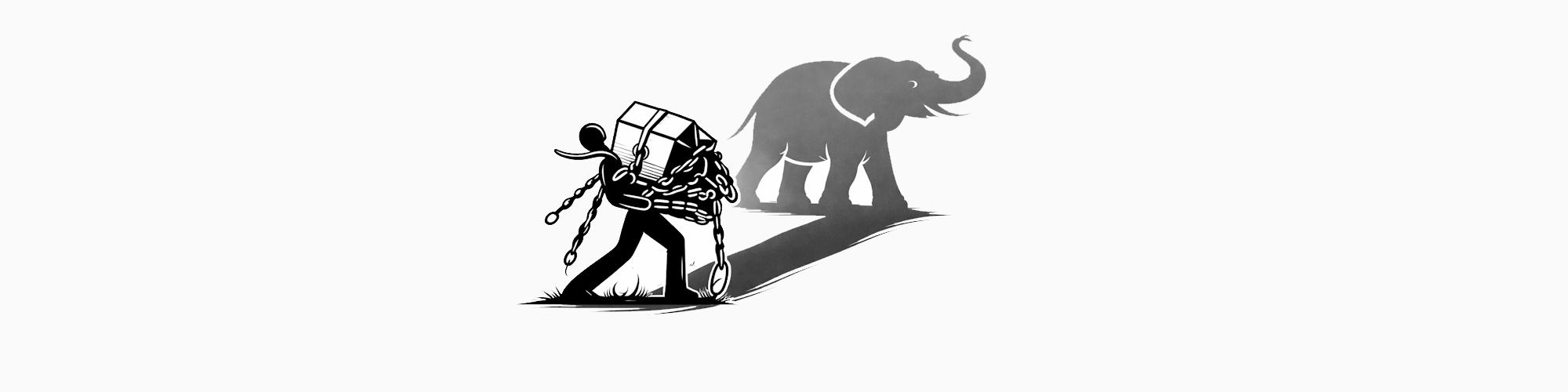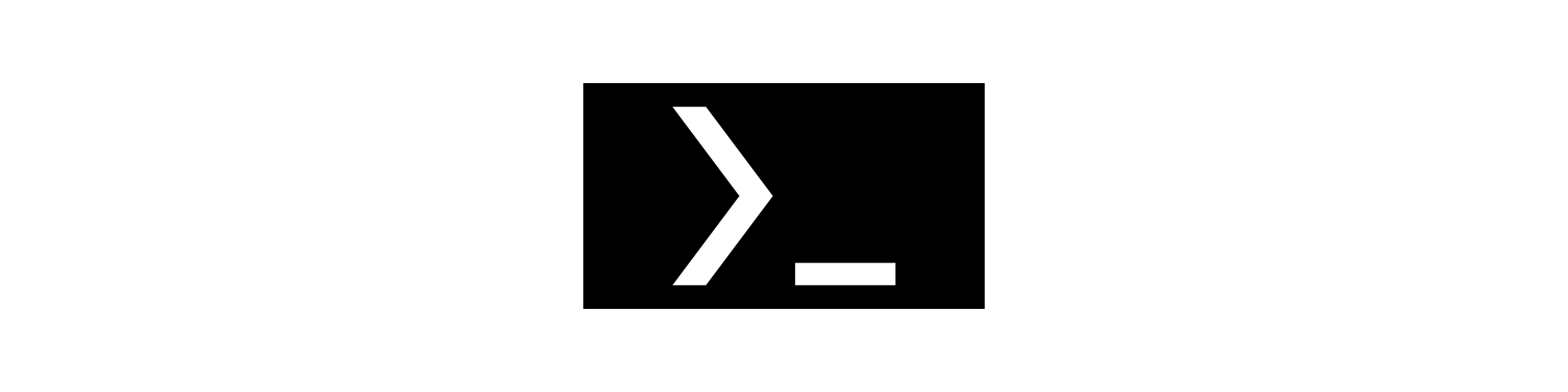Best practices represent proven methods and approaches that have established themselves in professional software development. They embody the collective knowledge of the developer community and help create high-quality, maintainable, and performant code.
In the .NET Ecosystem
This collection covers best practices across various areas including code quality with Clean Code and SOLID principles, architecture with design patterns and scalable solutions, testing strategies like TDD and quality assurance, DevOps practices with CI/CD pipelines and Azure DevOps automation, performance optimization techniques, and security-by-design approaches.
Best practices are not rigid rules but context-dependent guidelines that evolve with technology and should be critically evaluated.