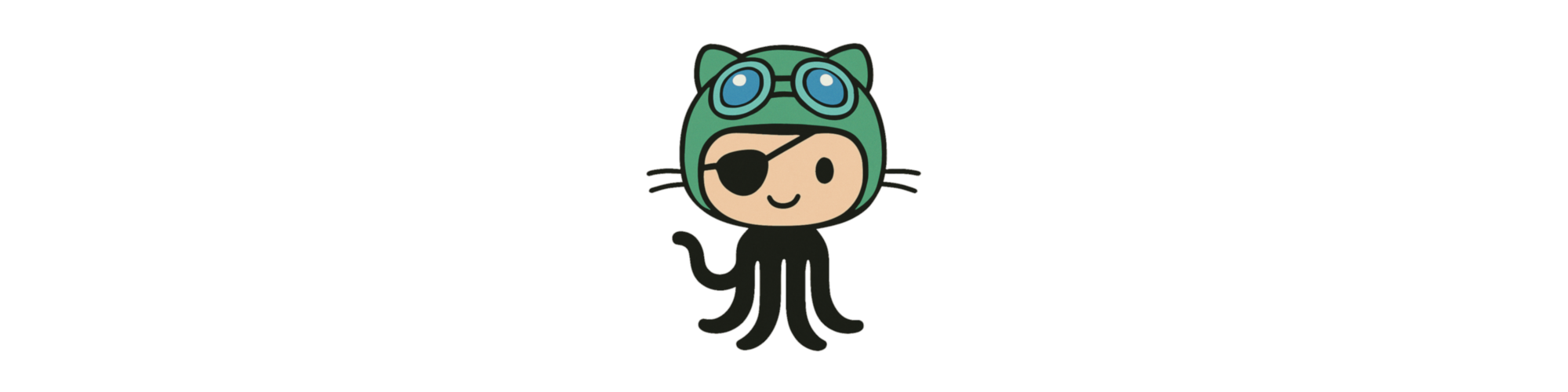How to Use Copilot Without Becoming Its Puppet
In a previous article, we laid it out – unfiltered: Copilot turns junior devs into syntax secretaries.
Not because it’s evil. But because it removes friction before understanding.
It gives you working code before you know what working even means. It creates the illusion of progress, while slowly eroding the very skills that define a software engineer: reasoning, decision-making, and technical ownership.
That critique still stands.
But here’s the catch: The same tool that disables junior developers can empower senior engineers – if they know what they’re doing.
The key isn’t the tool. It’s who’s holding the keyboard.
This article is about reclaiming Copilot – not as a crutch, but as a force multiplier.
Seven Steps to Master Copilot
Step 1: Stop Worshipping the Output
Let’s get one thing straight: Copilot is not “AI”. It’s a token prediction engine trained on millions of public repositories – including the bad ones.
It doesn’t:
- Understand your business logic
- Know your system constraints
- Respect your architecture
- Or care if your code silently corrupts production data
Copilot doesn’t think. It guesses.
That means every suggestion it makes should be treated as guilty until proven useful.
Would you deploy code written by a clueless intern who sounds confident? Then don’t blindly accept Copilot output either.
Step 2: Don’t Let the Tool Set the Pace
One of the most subtle traps Copilot sets for senior devs is velocity addiction.
It gives you a dopamine rush: you type three letters, and a full method appears. It’s seductive. It feels efficient. It feels productive.
But here’s the reality:
- Did you just skip the error-handling strategy?
- Did you consider testability?
- Did you choose the right abstraction layer?
- Did you even name things meaningfully?
If you didn’t stop and ask those questions, Copilot didn’t make you faster. It made you lazy. And lazy senior engineers are more dangerous than clueless juniors – because they ship code that looks trustworthy.
Step 3: Use It to Offload – Not Outsource – Thinking
The real value of Copilot begins when you already know what you’re doing.
If you’ve built a hundred layered service implementations in .NET Core – by all means, let Copilot generate the scaffolding.
If you’re writing a test fixture with tedious mocking boilerplate – fine, autocomplete away.
But when you’re:
- Designing a concurrency model
- Crafting a DSL
- Building a distributed system component
- Defining a new domain abstraction
Then Copilot has no business driving.
Use it for:
- Low-brainpower scaffolding
- Repetitive composition
- Auto-generating test stubs
- Exploring syntactic variations
But you decide the design. Not the suggestion.
Step 4: Prompt Like a Professional, Not a Prompt Engineer
Copilot doesn’t “understand” context. It responds to patterns.
So don’t write vague half-sentences like “make this better” and expect miracles.
Instead, treat Copilot prompts like function signatures:
- Be explicit
- Be scoped
- Assume ambiguity is punished
✅ Example prompt: Write a thread-safe async method in C# that wraps a third-party API call with exponential backoff using Polly, and logs all non-transient failures via Serilog.
That prompt gets you leverage. Because you’re setting the architectural contract. Copilot just fills in the boring parts.
🚫 What not to do: Call API with retries.
That’s how you end up with retry-on-404 garbage logic that silently fails in production.
Step 5: Copilot Is a Mirror – Train It to Reflect Quality
Copilot doesn’t invent style – it reflects what it sees.
Which means:
- If your codebase is clean, expressive, well-factored – Copilot suggestions improve.
- If it’s inconsistent, under-tested, or polluted with lazy shortcuts – Copilot amplifies that rot.
In other words: Your discipline teaches the tool what “normal” looks like.
So:
- Use explicit, descriptive method names
- Keep test coverage high
- Enforce boundaries
- Write proper failure paths
- Maintain clear separation of concerns
If your code smells like engineering, Copilot will start to autocomplete engineering.
If it smells like Stack Overflow duct tape – well, you already know the result.
Step 6: Review It Like It Was Written by a Liar
Here’s a non-negotiable rule: Every Copilot suggestion must be reviewed as if it came from someone trying to impress you without understanding the problem.
That means:
- Check for race conditions
- Examine exception handling
- Validate parameter boundaries
- Watch for leaky abstractions
- Assess performance under real-world constraints
Just because the code compiles doesn’t mean it’s correct.
Just because it runs doesn’t mean it scales.
Just because it works doesn’t mean it’s safe.
You’re the engineer. Copilot is just a code monkey with good grammar.
Step 7: Know When to Walk Away
Great developers know when not to automate.
Do not use Copilot:
- In security-sensitive logic (encryption, auth flows, claims handling)
- When designing new public interfaces
- While writing infrastructure-as-code
- For architecture decisions
- When you’re unclear about the problem domain
In these cases, Copilot isn’t helpful.
It’s noise. Distraction. A confident liar offering false shortcuts.
And your job as a senior engineer is to guard against shortcuts that violate long-term quality.
Final Word: You Don’t Need Copilot. That’s Why You Can Use It.
If you still think Copilot is your coding assistant, you’ve missed the point.
It’s not your peer. It’s your tool.
You already know how to:
- Write expressive code
- Design reliable systems
- Review and refactor ruthlessly
- Question defaults
- Own the outcome
That’s why you can use Copilot without losing yourself in it.
Because at the end of the day: Tools don’t build software. Engineers do.
And if we want to preserve the quality of our craft in a world of AI-assisted mediocrity, we need to lead by example.
Copilot can help you go faster – but only after you’ve done the work to know where you’re going.